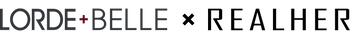CAN'T ORDER?
If you're experiencing issues with placing orders in our website, please try:
1. Use Incognito Browser:
For Chrome browser (desktop):
Click the "3 dots" on the upper right hand side

Then click" New Incognito Window"

And then use that newly opened Incognito Window to place
your order.
For Safari Brower:
Open Safari browser, then go to "File", and select " New Private Window"

For EDGE browser:
Click the 3 dots on the right up hand side of the browser, and then
select " New InPrivate Window"

2. Clear Cache and Cookies
Go to your browser settings, and then clear cache and cookies.
Our website login address is:
https://lordeandbelle.com/account/login
If you are still experiencing issues, please feel free to reach out to
our support team at support@lordeandbelle.com